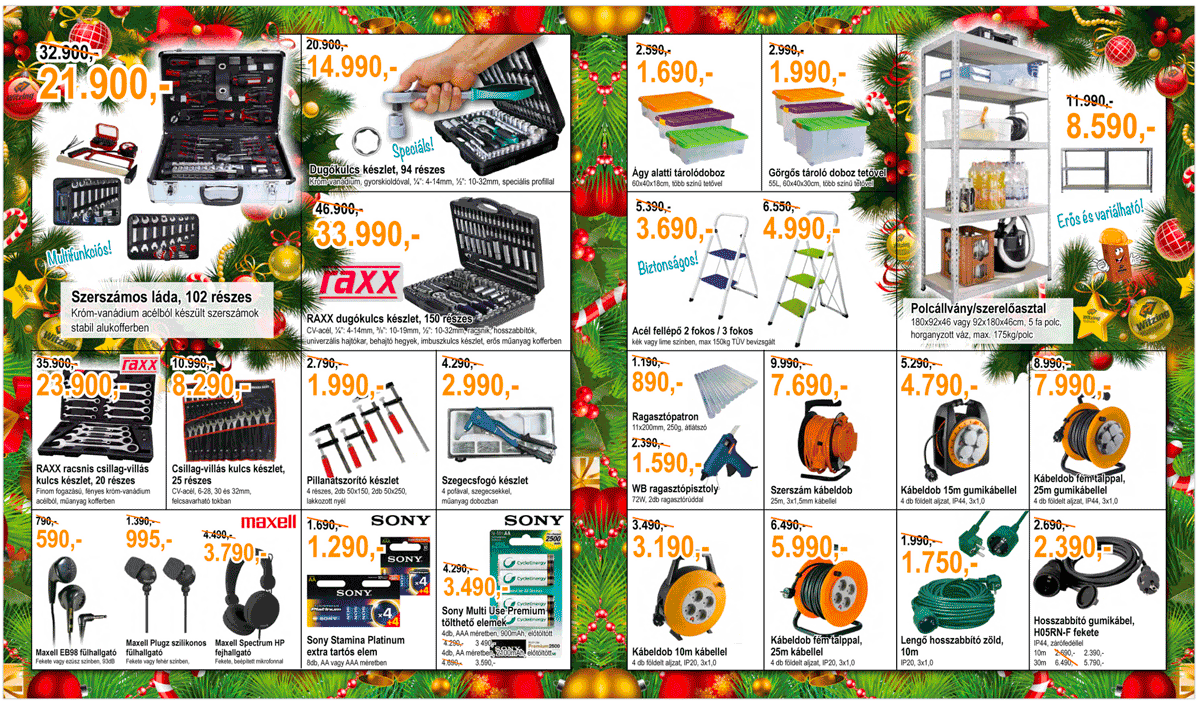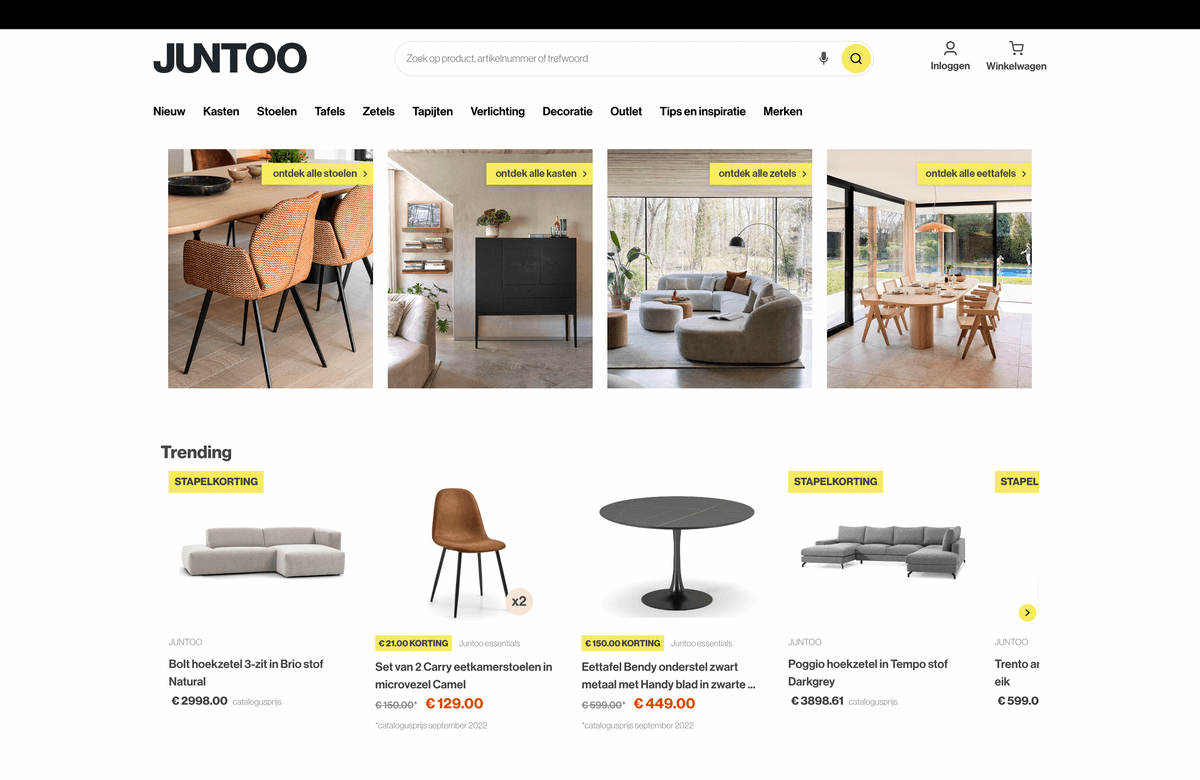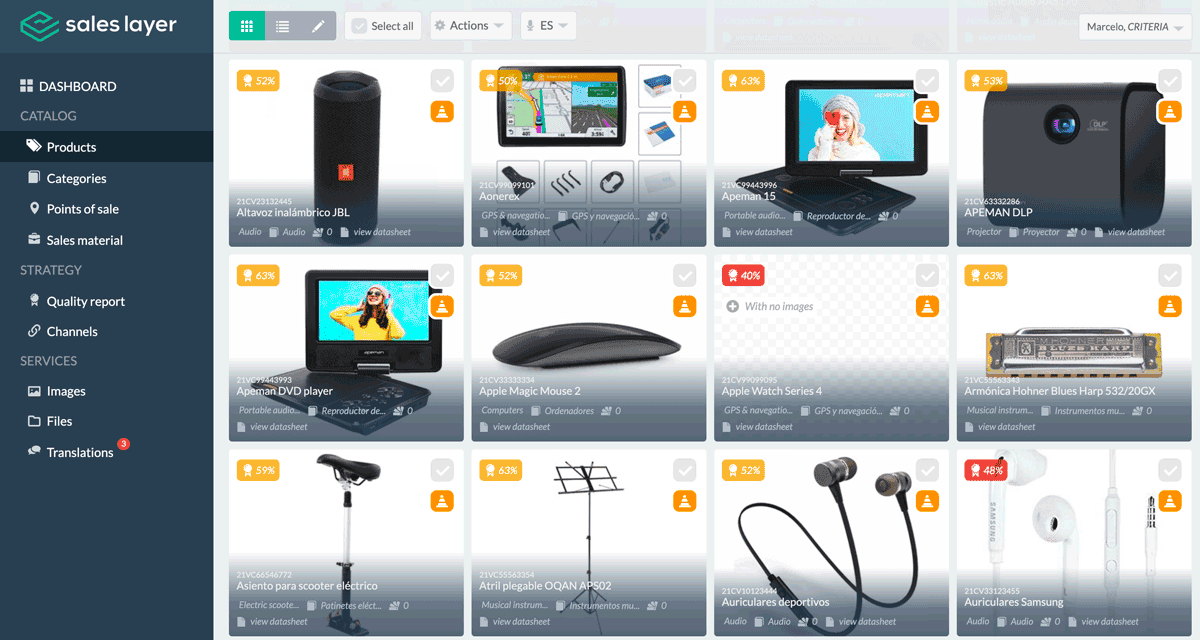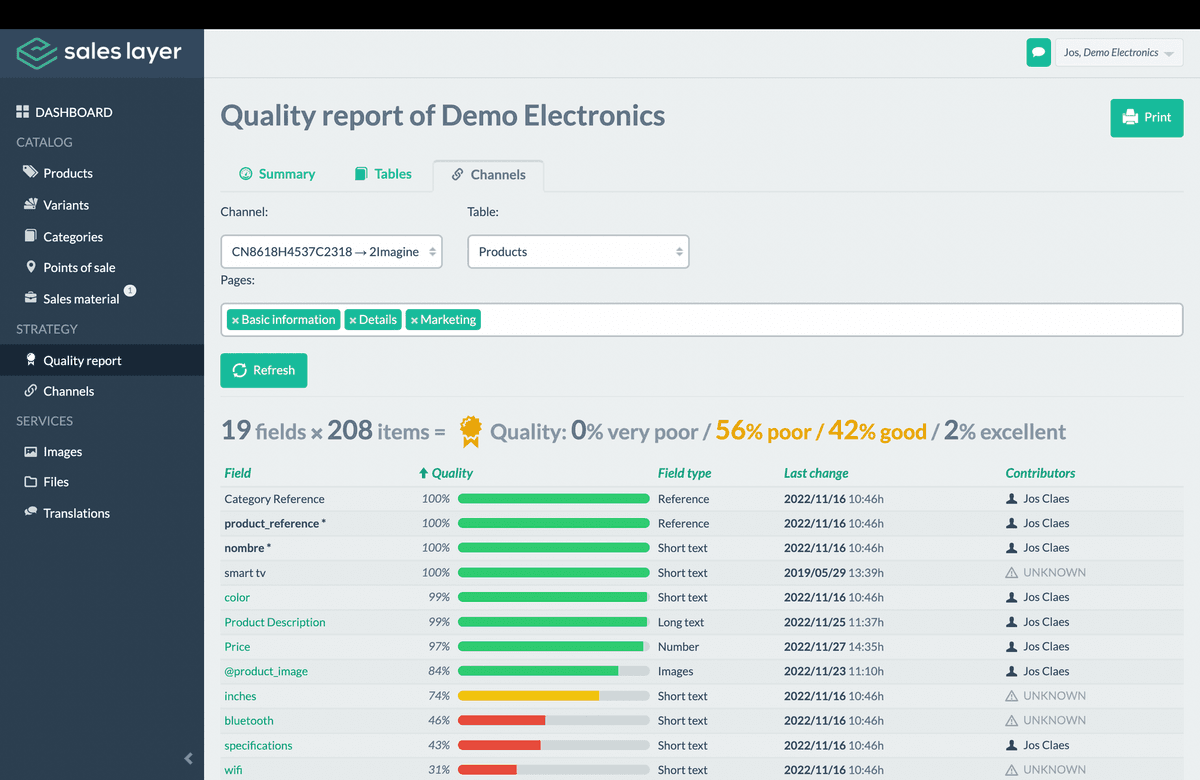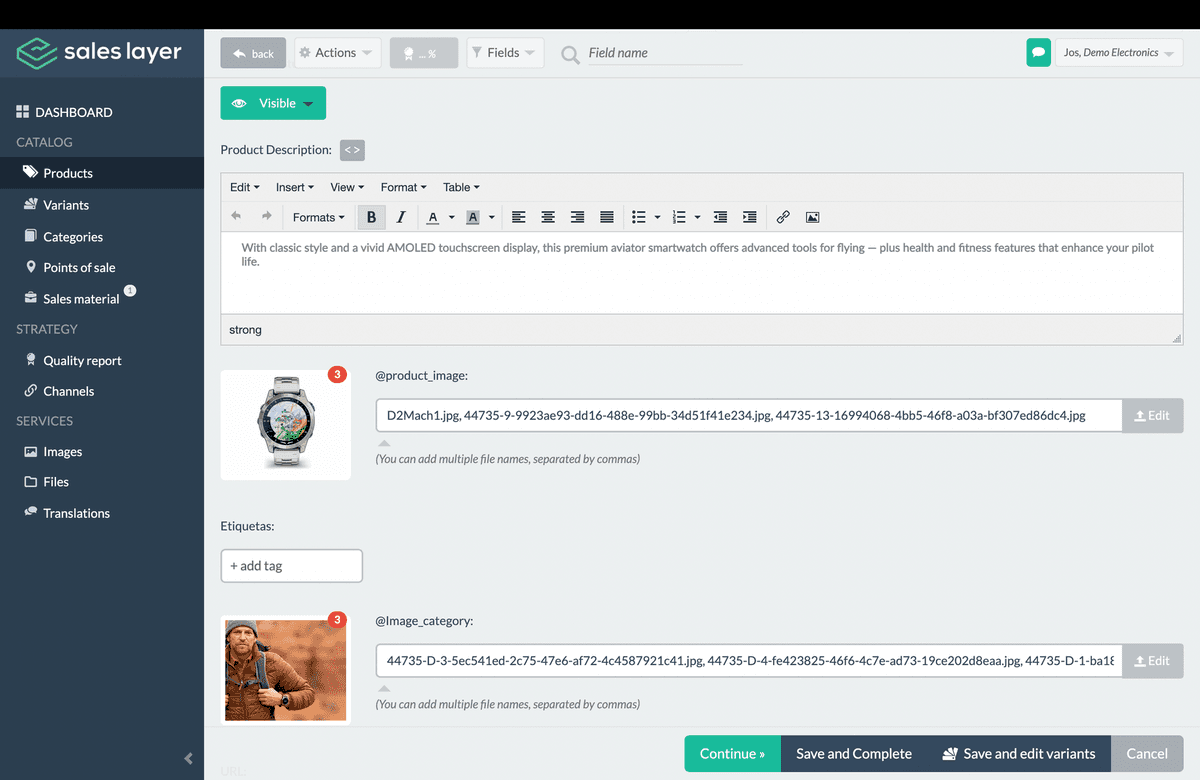There is a wide range of Product Information Management solutions on the market, covering multiple needs and aimed at different types of companies. In articles or posts, I have already mentioned some such as Sales Layer, Akeneo, inriver, Precisely, Salsify, Aprimo, Pimcore, PIMworks, and many others.
All of them stand out for one or several particular features but 4 basic functions that every PIM has:
- Import in PIM
- Consolidation in PIM
- Enrichment in PIM
- Export/publishing with 2imagine Pulse
Let's start with the result.
Publish marketing assets for print & online - automated
Producing large quantities of creative graphics and documents poses a serious challenge for creative departments. To avoid the graphic designer becoming a bottleneck, software solutions are needed.
First, let's refresh the definition of PIM. When we talk about PIM, we mean Product Information Management. A PIM solution allows us to establish a centralized repository with all the data of a product and its variants and relationships.
Solutions, such as 2imagine Pulse, for scaling creative content creation. Solutions to automate the production of documents with product content, stored in PIM and DAM systems. 2imagine Pulse personalizes the documents and graphics depending on the retail store preferences.
And this solution needs to fit into the current software architecture and workflow of the retail marketer and designers. Retail organizations are using PIM systems for managing product data, in combination with Adobe Creative Cloud for creative output.
As a marketer, you’ve been dreaming about resizing, reformatting, and scaling your content production
Personalization is at an all-time high. Currently, 71% of consumers prefer personalization in their ads. Manually resizing, reformatting, and translating documents for each channel, is a tedious and outdated practice. The reality is that most media teams are struggling with this dilemma. Creative production software offers the required tools. Tools such as 2imagine Pulse.
An example: In your PIM, you manage 1.000 products, in 10 languages. Output for each product, in 3 formats = 30.000 documents to be created! When these are needed for professional print, you will be short on resources (graphic designers). That’s why you need an automated solution. With your PIM data nicely organized, tools such as 2imagine Pulse will solve your (print) output.
How it's done?
2imagine Pulse is integrated in your PIM system via API or a webhook. Changes in your PIM product data will trigger the creation of all related print output. Even your online web banners can be created.
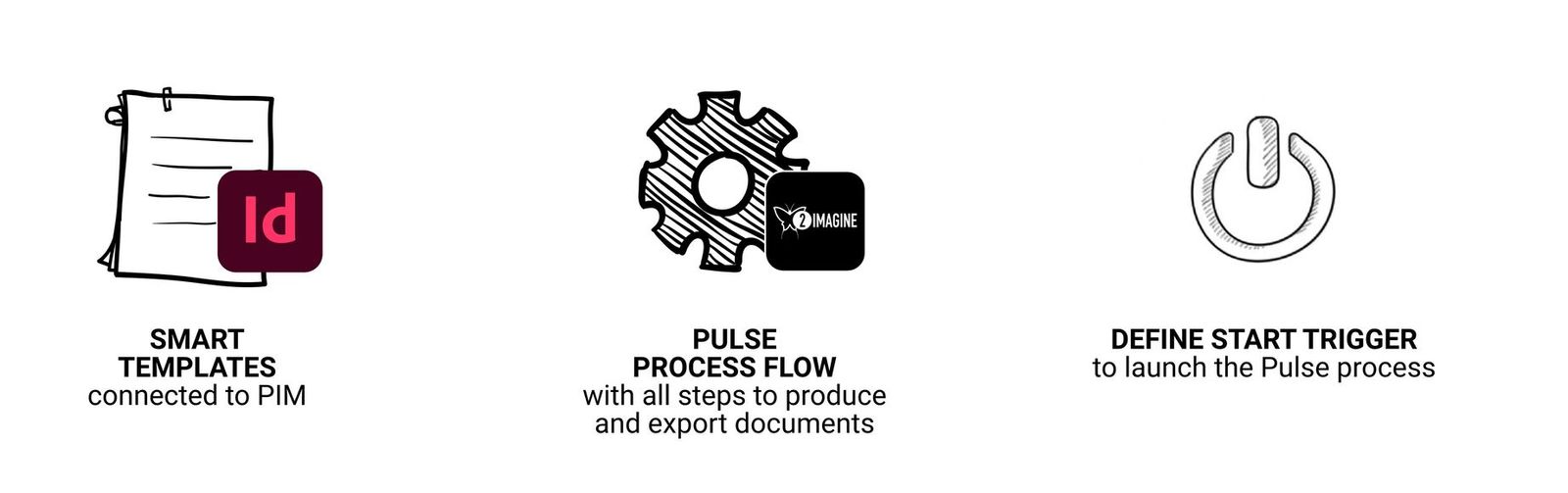
Import in PIM
First, let's refresh the definition of PIM. When we talk about PIM, we mean Product Information Management. A PIM solution allows us to establish a centralized repository with all the data of a product and its variants and relationships.
Specifically, a PIM is a place where we store the product code (SKU), name, brand, color, material, dimensions, and dozens or hundreds of other characteristics that define it and that are necessary when we have to offer it on an e-commerce site, in a printed catalog or at a point of sale. Everything is organized in trees of categories and subcategories for its correct classification, including product photos, atmospheric or usage photos, videos, user manuals, technical datasheets, 2D and 3D plans.
1. Importing basic information
A PIM stores from thousands to several million products, with the corresponding information for each item, in tens or even hundreds of attributes or information fields. To accommodate this information, the PIM must be able to import it in some way.Most PIM tools can connect to an ERP system (ERP stands for Enterprise Resource Planning) where the products to be sold are usually "born", whether the company is a manufacturer, an importer, a distributor, or a retailer. The initial information of a product, when it is created in an ERP, is basic: product code, name, model, color, and a few other details. This information will be enriched in the PIM.The PIM connects to the ERP via an API (application programming interface). However, there are several possible paths for the import function: Excel spreadsheets (xls, xlsx) or simple text files (txt, csv, …) or more sophisticated formats such as XML or JSON.
Mapping & transform
All PIMs must establish equivalences between the source attribute and the destination attribute. The source attribute will be that which comes from the ERP, a supplier, a manufacturer, etc. and the destination attribute is that of the PIM that is being imported. A mapping must be defined to determine that the source attribute A is equivalent to the PIM attribute B and to check if there is a coincidence in the data types. Sometimes it is necessary to transform the data at the time of import by means of certain pre-established rules. A typical case is the transformation of units of measurement: a product whose dimensions are expressed in inches is imported and local marketing requires that the unit used is the centimeter. The PIM, in the import process, must convert inches to centimeters. The possibilities of transformation by means of formulas or even using artificial intelligence are almost infinite and presuppose a saving in hours of manual work.
2. Consolidating data
The consolidation of data is the first step of the transformation and allows the cleaning of "dirty" information that has a large number of errors, repeated characters, extra returns and spaces, and other typing, grammatical or spelling mistakes, which are detrimental to the quality of the product information to be published in different channels.
The need to market the same product in different languages or the application of local idioms in the same language requires translation processes that range from 100% automatic to 100% manual, including hybrid processes in which a translator intervenes by editing what the online translation service has done.In order to be of high quality, information must undergo a mandatory consolidation process to ensure that the names, varieties, descriptions, and characteristics of a product are suitable for publication.
3. Enriching product information
The process of product information enrichment takes place in the PIM and starts with the analysis of the taxonomy to determine the categories and subcategories needed in each tree of the marketing structure. After the product has been correctly cataloged, the actual enrichment work must begin, which consists of providing the product with all the information, attribute by attribute, required in the different channels. This will mainly be the task of the marketing or e-commerce department together with specific category managers who will elaborate the descriptions developing the characteristics and benefits of the product. In many cases (if it is retail) this responsibility will fall on the manufacturer and the product manager will have to check if the information exists in the first place and if it is correct in the second place.
Defining product variants and establishing relationships contributes to enriching an article's data. Every PIM application offers the function of creating variants and relationships. Variants allow the creation of a standard product, with complete information, and then replicating the common information in the different flavors. The relationship between products is something very natural in e-commerce but it is possible to begin to establish these links in the PIM itself by defining the objectives: cross-selling, upselling, bundle, pack, kit, substitution, etc.
The importance of multimedia elements related to the product has ceased to be an option in e-commerce and has become an obligation. The fact that there is no photo of the product to be purchased is not something that today's consumers will tolerate. And in addition to the product photo, we will have to add photos of the environment, photos of use, videos, technical specifications, plans, animations, user manuals, etc. Sometimes this lives in the PIM, in other cases, this is the task of a connected DAM system.
4. Exporting data
The fourth of the main processes of a PIM is export. The product information is now ready to be delivered to the outbound channels. eCommerce is the main customer that a PIM has. Not the only one, but certainly the most common. A manufacturer, a retailer, or a wholesale distributor has its own online sales website. It is the PIM's job to export the product information it owns and deliver it to the website that will be managed by WooCommerce, Magento, VTEX, PrestaShop, BigCommerce, or any similar type of eCommerce solution. A Product Information Management solution has connectors or languages that make it possible to supply item data to these marketplaces in an efficient and updated way, managing product registrations, cancellations, and modifications, with price changes and stock availability.
Printed or digital catalogs / Price lists. The classic printed catalogs or the more recent online catalogs also require the services of a PIM. Many companies build their catalogs in tools such as Adobe InDesign which - integrated with EasyCatalog - receives the product information (descriptions, prices, and pictures) that are available in the PIM. The same goes for price lists and their constant modifications.